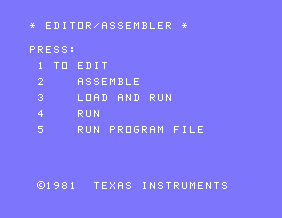Difference between revisions of "Editor/Assembler"
Stephen Shaw (talk | contribs) (Add requirements section, extend descriptions of procedure.) |
|||
| Line 1: | Line 1: | ||
The Editor/Assembler cartridge is one of the most important cartridges for the TI system. Together with the two companion floppy disks it provides an Integrated Development Environment (IDE) for assembly programming. | The Editor/Assembler cartridge is one of the most important cartridges for the TI system. Together with the two companion floppy disks (one contains source code for a TI games module) it provides an Integrated Development Environment (IDE) for assembly programming. | ||
== Overview == | == Overview == | ||
| Line 6: | Line 6: | ||
[[File:Editor_assembler.png]] | [[File:Editor_assembler.png]] | ||
== Requirements == | |||
To use the Editor/Assembler you require memory expansion, disk interface and at least one disk drive. | |||
== Menu selections == | == Menu selections == | ||
=== Editor === | === Editor === | ||
Enters the editor part of the E/A. When selecting LOAD or EDIT, the editor is loaded from the disk in drive 1. The editor's file name is EDIT1. | Enters the editor part of the E/A. When selecting LOAD or EDIT, the editor is loaded from the disk in drive 1. The editor's file name is EDIT1. Using the editor you create files of 9900 Source code. | ||
=== Assembler === | === Assembler === | ||
Enters the assembler part of the E/A. First, the assembler must be loaded from the disk in drive 1. The assembler consists of the two files ASSM1 and ASSM2. | Enters the assembler part of the E/A. First, the assembler must be loaded from the disk in drive 1. The assembler consists of the two files ASSM1 and ASSM2. | ||
The assembler takes your Source code and produces Object code which can be run with various modules. Different modules require different assembly, although later utilities allowed eg Extended Basic to run most forms. Extended Basic uses different internal memory mapping, and therefore you have to use different memory locations for example to print to the screen unless a utility is used to modify the Extended BASIC mapping. | |||
The three types of Object file were- | |||
Standard (display fixed 80 files), required if you wish to run the program with the Extended Basic module. | |||
Condensed (display fixed 80 files), which uses less disk space but would not load with Extended Basic. | |||
Program format (memory image): Which uses even less space but but cannot be loaded by a BASIC program. Utilities became available which allowed Extended Basic to load and run program format files, however if you only want to load a machine code utility to CALL in your own program you still have to use the DF80 format) | |||
=== Load and Run === | === Load and Run === | ||
Loads one or more tagged files into memory, and allows the user to start a program. A tagged file is a machine language file which is relocatable, that is, it can be loaded into memory at (almost) any free location. This is quite comfortable when you have several modules to be loaded before the program can be started. | Loads one or more tagged files (Display Fixed 80 format) into memory, and allows the user to start a program. A tagged file is a machine language file which is relocatable, that is, it can be loaded into memory at (almost) any free location. This is quite comfortable when you have several modules to be loaded before the program can be started. | ||
If the file currently being loaded ends with an autostart tag, the system will execute that program. Otherwise the user gets a prompt for entering the name of the program to be started. | If the file currently being loaded ends with an autostart tag, the system will execute that program. Otherwise the user gets a prompt for entering the name of the program to be started. | ||
=== Run === | === Run === | ||
Any file that has been loaded by option 3 may be started by providing the program name here. This is the same functionality as in option 3, just without prior loading. | Any file that has been loaded by option 3 (Load and run) may be started by providing the program name here. This is the same functionality as in option 3, just without prior loading. | ||
=== Run Program File === | === Run Program File === | ||
This option loads a [[memory image file]] or a set of files if the program is longer than 8 KiB. Execution starts | This option loads a [[memory image file]] or a set of files if the program is longer than 8 KiB. Execution starts immediately after loading the last file. | ||
Loading memory images is particularly fast, but comes at the cost of flexibility. The program code is not relocatable anymore and must be previously saved as a memory image. Unlike programs loaded by option 3, memory images cannot rely on external utilities, so all required utilities must be included. | Loading memory images is particularly fast, but comes at the cost of flexibility. The program code is not relocatable anymore and must be previously saved as a memory image. Unlike programs loaded by option 3, memory images cannot rely on external utilities, so all required utilities must be included. | ||
[[Category:Module]] | |||
Revision as of 10:11, 25 September 2014
The Editor/Assembler cartridge is one of the most important cartridges for the TI system. Together with the two companion floppy disks (one contains source code for a TI games module) it provides an Integrated Development Environment (IDE) for assembly programming.
Overview
This is the start screen of the cartridge.
Requirements
To use the Editor/Assembler you require memory expansion, disk interface and at least one disk drive.
Menu selections
Editor
Enters the editor part of the E/A. When selecting LOAD or EDIT, the editor is loaded from the disk in drive 1. The editor's file name is EDIT1. Using the editor you create files of 9900 Source code.
Assembler
Enters the assembler part of the E/A. First, the assembler must be loaded from the disk in drive 1. The assembler consists of the two files ASSM1 and ASSM2.
The assembler takes your Source code and produces Object code which can be run with various modules. Different modules require different assembly, although later utilities allowed eg Extended Basic to run most forms. Extended Basic uses different internal memory mapping, and therefore you have to use different memory locations for example to print to the screen unless a utility is used to modify the Extended BASIC mapping.
The three types of Object file were-
Standard (display fixed 80 files), required if you wish to run the program with the Extended Basic module.
Condensed (display fixed 80 files), which uses less disk space but would not load with Extended Basic.
Program format (memory image): Which uses even less space but but cannot be loaded by a BASIC program. Utilities became available which allowed Extended Basic to load and run program format files, however if you only want to load a machine code utility to CALL in your own program you still have to use the DF80 format)
Load and Run
Loads one or more tagged files (Display Fixed 80 format) into memory, and allows the user to start a program. A tagged file is a machine language file which is relocatable, that is, it can be loaded into memory at (almost) any free location. This is quite comfortable when you have several modules to be loaded before the program can be started.
If the file currently being loaded ends with an autostart tag, the system will execute that program. Otherwise the user gets a prompt for entering the name of the program to be started.
Run
Any file that has been loaded by option 3 (Load and run) may be started by providing the program name here. This is the same functionality as in option 3, just without prior loading.
Run Program File
This option loads a memory image file or a set of files if the program is longer than 8 KiB. Execution starts immediately after loading the last file.
Loading memory images is particularly fast, but comes at the cost of flexibility. The program code is not relocatable anymore and must be previously saved as a memory image. Unlike programs loaded by option 3, memory images cannot rely on external utilities, so all required utilities must be included.